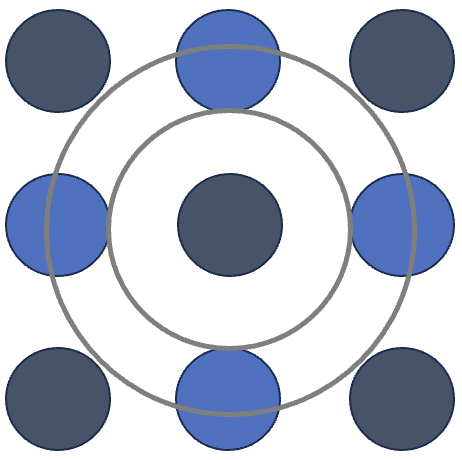There are two aspects of integration with Asterisk:
- PSTN to VoIP call
- VoIP to PSTN call
Both the scenarios require configuration either in IRIS2000 configuration, Asterisk configuration or both. These are discussed below.
Configuration for PSTN to VoIP call
For an inbound analog call on FXO, fxo-forward command in cpe.conf needs to be configured to an extension where analog call can be routed. For example, if 101 is the extension where analog call should land, fxo-forward would look like
fxo-forward 101@127.0.0.1
Please note assumption that Asterisk is running on same RPi. If Asterisk is running on a different machine on your network, replace loopback address with IP address of your Asterisk machine.
Configuration for VoIP to PSTN call
To let Asterisk route dialed numbers matching preset dial rules, we need to add custom trunk in Asterisk and point it to IRIS2000. To do this in FreePBX, select ‘Trunks’ from ‘Connectivity’:

Select ‘Add Custom Trunk’ from list of trunk types:

The most important part is the dial string which should point to IRIS2000 on localhost. In case FreePBX is running on a different machine, change 127.0.0.1 to IP address of that machine.

Please note that in this example, IRIS2000 firmware was configured to listen on a different port (5091) than standard SIP port 5060 to avoid conflict with FreePBX which itself is configured for port 5060. You can use a port of your choice for IRIS2000 as long as there is no conflict.
That’s all for integration with Asterisk. For more information about configuring dialing rules and trunks, please refer to FreePBX documentation.