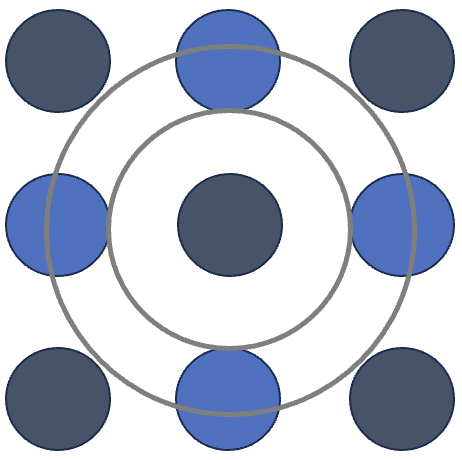For customers who have got access to OPBX image, please follow the steps below to get a fully working FreePBX+Asterisk on Orange Pi Zero:
1- Flash the image on to an SD card. The image can fit in a 4 GB card but that wouldn’t left enough space for data. An 8 or 16 GB card would be better.
2- Boot from the card and resize the partition to span all available space using resize2fs utility.
3- Reboot and run following command to fix a little bug which prohibits saving configuration changes in FreePBX:
chown -R asterisk. /var/run/asterisk/
That’s all. Access FreePBX in browser using IP address of the device and play around with it. You can use your tiny yet powerful PBX for all IP calls or if you are using one of our analog boards (IRIS3000 or IRIS4000), you can integrate our firmware with FreePBX as SIP trunk and have a fully working Asterisk appliance based on Orange Pi Zero.
Enjoy!